Learn how to edit groups as they change.
Has the group changed or members moved to other groups? Groups can be edited to adjust the number of students attending, the name of the group, demographics, or even the times they meet.
- Tap the group to select it.
- Tap the pencil icon
 in the upper right corner to begin editing.
in the upper right corner to begin editing. - After making any necessary changes tap the check mark
 in the upper right corner to save the changes.
in the upper right corner to save the changes.
You can delete a group by editing it and tapping the trash can icon in the upper right corner. You'll get an opportunity to confirm whether you'd like to delete the group or cancel.