Mizzen by Mott has over a thousand high quality activities for kids of all ages. It has a browse feature that lets you browse by category to find engaging single day activities to multi-day modules.
The Browse area can be found by choosing the menu ![]() button, the three stacked horizontal lines in the upper left corner of the app, choosing Content from the list on the left, and then Browse along the bottom menu bar.
button, the three stacked horizontal lines in the upper left corner of the app, choosing Content from the list on the left, and then Browse along the bottom menu bar.
You can choose between Playlists, Modules and Activities along the top.
There are two special categories:
- Featured
- New Additions
Featured will contain a featured lesson that we want to highlight. Featured content will change regularly so keep checking back to see more featured content.
New additions is a category that highlights newly added content so you can easily see what is new.
You can scroll up and down to find a category that may interest your students.
Scrolling right to left will show more content in that category. At the end is a View More selection, tapping this will show you more activities in that category.