Learn how to give Mizzen a review on the Google Play Store
Help spread awareness of Mizzen by writing a review and tell your peers how it has helped you in the classroom. Word of mouth is incredibly powerful.
We need your help making Mizzen a success. The more educators that get the opportunity to use Mizzen the more successful we consider Mizzen to be.
If you use an Apple device we have another guide for the Apple App Store.
If you're not having a positive experience we'd love if you could write in to our customer support and success team so we could learn why. We'll try to help you achieve your goals using Mizzen. But if you'd like to provide your feedback via a review, that's fine, too.
1. Goto the Google Play Store and view the Mizzen by Mott app. You can tap here on an Android device and be taken there.
2. Tap the Write a review text.
3. Provide a star rating.
4. Fill in the Describe your experience section if you wish, it is optional, but any positive highlights you can provide would be greatly appreciated.
5. Answer the questions in the Tell us more section if you wish, it is also optional.
6. Tap the Post button in the top right corner of the screen to submit your review.
Thank you! Reviews are important and help Mizzen get more visibility on the Google Play Store.